[TUTORIAL] How to show Explorer Background on Windows 7
FROM THIS :

TO THIS :
It is recommended that you create a restore point before installing new software or making any major changes to your computer. See How to create a System Restore Point
# you have to install take ownership first
1. install take ownership (Download The File In The End of The Post)
2. Go to C:\Windows\System32, search for explorerframe.dll file.
3. Right-click the file and choose TakeOwnership.
4. Go to exploreframe folder. (from the file that you downloaded)
5. Right-click Windows Theme Installer, select run as administrator.
6. Check list ExplorerFrame.dll, then click Browse. 8. Click Install Theme.
9. Restart your computer.
PATCH YOUR COMPUTER FOR ONCE.
IF YOUR COMPUTER HAVE BEEN PATCHED BEFORE, YOU SHOULD NOT PATCH THE SYSTEM AGAIN. YOU CAN CHANGE THEME WHENEVER YOU WISH.
Read this tutorial too : [TUTORIAL] Personalize Background on Windows 7







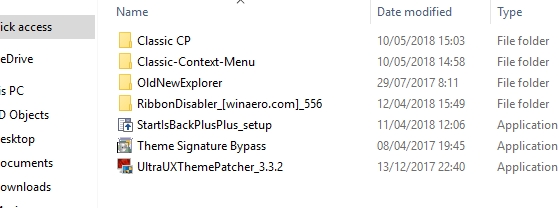
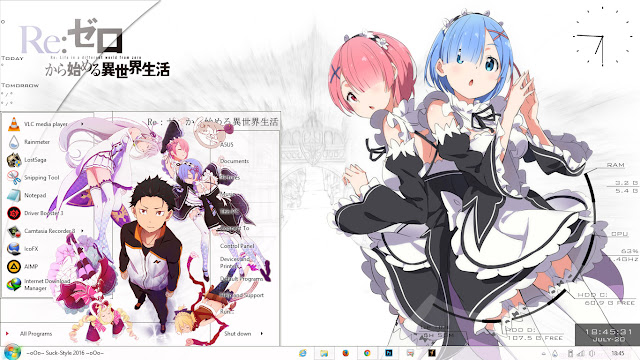

Comments
Post a Comment